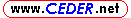
 Preferences - Music (2)
Preferences - Music (2)Previous Tab Next Tab

-
Notify on add to Quick List
-
When checked, a message box is displayed if one or more
items are added to the current Music Quick List via the
'Add item(s) to Quick List' function.
-
Notify on add to Music Queue
-
When checked, a message box is displayed if one or more
items are added to the Music Queue List via the
'Add item(s) to Music Queue' function.
-
Do not save tempo changes outside of Edit Music Database
-
When checked, if a tempo change is made and the Edit Music Database
window is not open, the change is never made to the music database.
-
Display Singer position bar when Patter (Pat) and Automatic Loop is off
-
When checked, if the currently loaded music item is marked as Patter (Pat)
and the Automatic Loop is off, then the Singer position bar is displayed.
-
Always use default loop for Patter (Pat) music is loop is not set
-
When checked, if Patter (Pat) music is loaded and the loop is not set,
then 'loop start' is automatically set to 15 seconds after the start
and 'loop end' is set to 15 seconds before the end.
Checking this option removes the prompt that the loop is not set.
-
Never use default loop for Patter (Pat) music is loop is not set
-
When checked, if Patter (Pat) music is loaded and the loop is not set,
no loop modification is made, and the 'loop not set' prompt does not occur.
-
Genre Flags - use prose names
-
When checked, genre flags are indicated by their prose names
instead of their abbreviations.
-
Rating - use numbers only, no text
-
When checked, only a number is displayed in the rating field.
E.g. 5 instead of 5=Excellent
-
History List - only add music if played for more than 30 seconds
-
When checked, music is added to the Music History List only after
it has played for more than 30 seconds.
-
When not checked, music is immediately added to the Music History List.
-
History List - do not add music if Quick List is in playlist mode
-
When checked, music played via a quicklist's playlist
is not added to the Music History List.
-
Cue sheets - Maximize external viewer
-
When checked, cue sheets displayed in an external viewer such
as Microsoft Word have the viewer window maximized.
-
When not checked, the viewer window is displayed with its default size.
-
Cue sheets - use RTF instead of HTML
-
When checked, cue sheets from the cue sheet database are displayed
in Rich Text Format (RTF) instead of Hypertext Markup Language (HTML).
-
Cue sheets - use two columns for HTML
-
When checked, HTML cue sheets are displayed with two columns of text,
which minimizes vertical scrolling.
-
Cue sheets - hide if marked as patter on ceder.net
-
When checked, and when in Call From Screen, cue sheets are not displayed
if the music item is marked as Patter on ceder.net. (i.e., item is hoedown)
 Preferences - Music (2)
Preferences - Music (2)